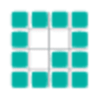Accessible Infographic creation utility that easily lets Windows users produce professional displays via Google Chrome
Accessible Infographic creation utility that easily lets Windows users produce professional displays via Google Chrome
Vote: (10 votes)
Program license: Free
Developer: magic.piktochart
Works under: Windows
Vote:
Program license
(10 votes)
Free
Developer
magic.piktochart
Works under:
Windows
Pros
- Simplified user interface promotes easy navigation and design
- Diverse templates facilitate rapid content creation
- Good for users without advanced design skills
- Limited customization options maintain a focus on usability
Cons
- The cost may be a barrier relative to free online tools
- May not meet the advanced needs of professional designers
- Work can be at risk in the event of browser or system crashes
Streamline Your Infographic Creation with Piktochart for Windows
Piktochart emerges as a compelling and intuitive solution for users looking to produce infographics with a professional sheen, without delving into the complexities of advanced design software. This application aims to democratize the creation of engaging visual content, providing a suite of simple yet effective tools suitable for both novices and those with a keen eye for design.
Accessibility and Ease of Use
The hallmark of Piktochart is its unparalleled user-friendliness. A plethora of pre-designed templates and themes are at your fingertips, ready to expedite the infographic creation process. Piktochart's interface is straightforward, ensuring you spend less time grappling with tools and more time refining your visual message.
Design for the Uninitiated
Piktochart's simplicity does not compromise the aesthetics of the final product. While the generated infographics won't rival the bespoke work of professional graphic designers, they showcase a level of refinement and polish far above rudimentary designs made in basic drawing software.
Sparing the Learning Curve
You can dive into Piktochart with minimal preparation. The learning curve is gentle, appealing especially to those who wish to create visually engaging content without enduring the steep learning curve typical of professional design programs.
Focused Functionality
Piktochart's toolset is streamlined, focusing on functionality that serves the core purpose of infographic creation. With a limited array of customizable options, the application guides users toward achieving good design practices while maintaining creative flexibility. This approach is conducive to productivity and the attainment of satisfactory results in a shorter time frame.
Geared Toward Non-Professionals
This application is tailor-made for users with limited or no background in graphic design. Whether you're a student, educator, marketer, or a hobbyist looking to convey information effectively, Piktochart provides a sturdy platform to start with.
Cost-Benefit Consideration
Piktochart is a paid tool, and some potential users may be deterred by the price point, particularly when considering the availability of free alternatives. However, the investment can be justified by the application's simplicity, efficiency, and the quality of its output.
Dependency on Stability
The reliance on a stable system environment is a minor caveat, as unexpected browser or system crashes might lead to a loss of work. Adequate saving habits and the utilisation of the built-in autosave features can mitigate this risk significantly.
Conclusion
Piktochart stands out as a balanced tool that strikes a harmony between complexity and usability. While it may not fulfill every need of the seasoned graphic designer, it effectively bridges the gap for those who want to create infographics with a professional flair quickly and with minimal fuss.
Pros
- Simplified user interface promotes easy navigation and design
- Diverse templates facilitate rapid content creation
- Good for users without advanced design skills
- Limited customization options maintain a focus on usability
Cons
- The cost may be a barrier relative to free online tools
- May not meet the advanced needs of professional designers
- Work can be at risk in the event of browser or system crashes